Create a Symfony2 Bundle reusable and broadcast it via Composer
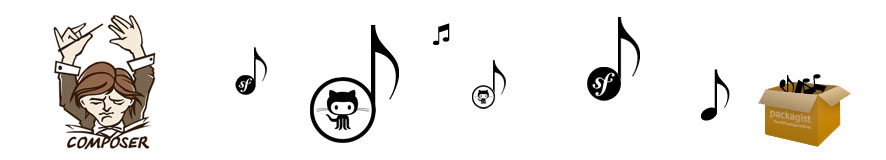
Introduction
With Composer, your Symfony2 Bundles (and not just them) are easily able and reusable.
Composer is a PHP package manager inspired from npm and Bundler. It requires the PHP's 5.3.2 version or recently new to run on. It's multiplateform and run on perfectly on Windows, Linus and OSX.
So, this tool will allows you to install your vendors simply and rapidly in your Symfony2 projects.
The composer software lean on a repository named Packagist. It assembles a set of installable packages via composer. Packagist just analizes a file to json format (composer.json), including an information set about your bundle, like its name, dependancies...
This file composer.json must be at the root of your bundle et everything must be on a SCM as Git, Subversion ou Mercurial.
In our example, we will use Github, well known by the Symfony2 community.
So, the purpose of this article is to show you how to create your own bundle to reuse it in your futures projects, and at the same time, to share it with the developpeurs's community Symfony2 ;)
Here's the steps you have to follow :
- Create a repository to your bundle
- Create the file
composer.json, make a commit and a push - Create an account and registre your bundle on Packagist.
- Activate the bundle's updating under Packagist (notification at a push, etc)
To make the explications easier, and because nothing is better than a good example, we are going to create a bundle named PartnerBundle. We suppose that you know how to use the software Git and you have a GitHub account.
Make a bundle available via Composer
Writing the composer.json file
Once your repository created and cloned, you have to write the file composer.json.
Your bundle surely needs other bundles to run on, as Symfony, Twig, Doctrine, etc.
You have to indicate the minimas (dependencies) to respect to make it run on.
This file is at the root of your bundle.
Here's the minimum you must fill in :
{
"name": "your-vendor-name/package-name",
"require": {
"php": ">=5.3.0"
}
}
Here's the composer.json file used to our PartnerBundle :
{
"name": "idci/partner-bundle",
"type": "symfony-bundle",
"description": "Symfony PartnerBundle",
"keywords": ["Partner application", "xml", "json", "api", "web service"],
"license": "GPL-3.0+",
"authors": [
{
"name": "Gabriel Bondaz",
"email": "gabriel.bondaz@idci-consulting.fr",
"homepage": "http://www.idci-consulting.fr"
},
{
"name": "Baptiste Bouchereau",
"email": "baptiste.bouchereau@idci-consulting.fr",
"homepage": "http://www.idci-consulting.fr"
}
],
"require": {
"php": ">=5.3.2",
"symfony/framework-bundle": ">=2.1, "twig/twig": "*",
"doctrine/doctrine-bundle": "*"
},
"autoload": {
"psr-0": { "IDCI\\Bundle\\PartnerBundle": "" }
},
"target-dir": "IDCI/Bundle/PartnerBundle",
"minimum-stability": "dev"
}
You will find more informations on the composer.json file here :
http://getcomposer.org/doc/01-basic-usage.md#composer-json-project-setup
Don't hesitate to take a look at composer.json files of bundles already existing, in vendors for example.
Once you writed your file, add it on Git :
$ git add composer.json
Then, commit and push it on GitHub to allow Packagist to validate it next.
$ git commit -m "Add composer file"
$ git push
Validate the composer.json file
First, sign in on Packagist.
Then, choose "Submit Package" and write the URL of your git repository of your related project. For example : https://github.com/Mon-Entreprise/MonBundle.git
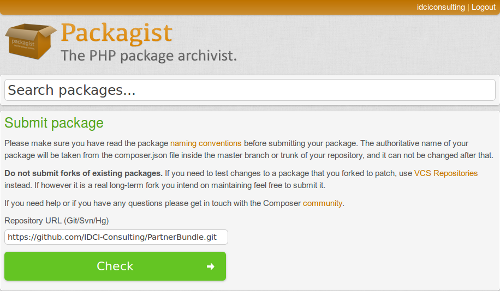
Of your composer.json is correct, your Bundle is registred and ready to be intregrated to a project.
You should have something similar : 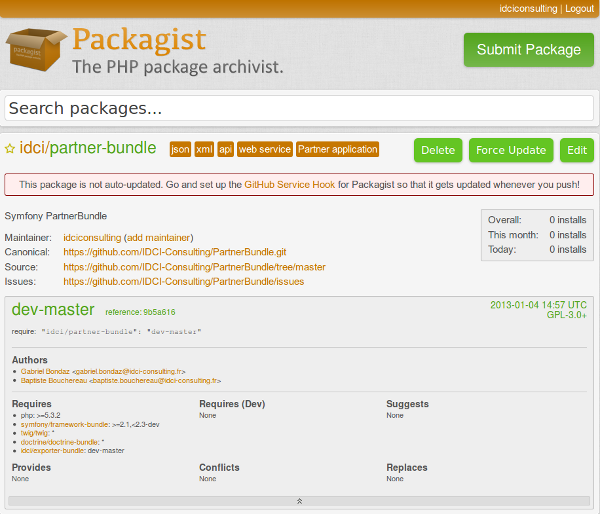
Activate the auto-update under packagist
If you click on your personnal page you should find all your packages.
You could see that the updating is not automatic. In other words, if you don't make a $ git push of improvements/corrections of your bundle on GitHub, these won't be take into account while updates $ composer.phar update of dependencies via Composer.
You will need to go on your Packagist account and make manually the updating.
Fortunately, it's possible to activate auto-update.
Get back your API Token Packagist on this same page, then go to the GitHub page of your bundle and click on the tab "Settings" (up to the right).
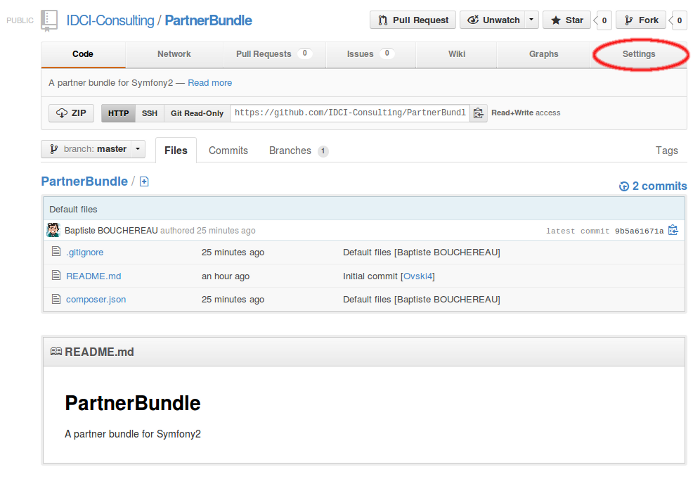
Then, go to the tab "Serive Hooks". In the services's list, select Packagist. Indicate your API token and your username. Check the "Active" button and validate.
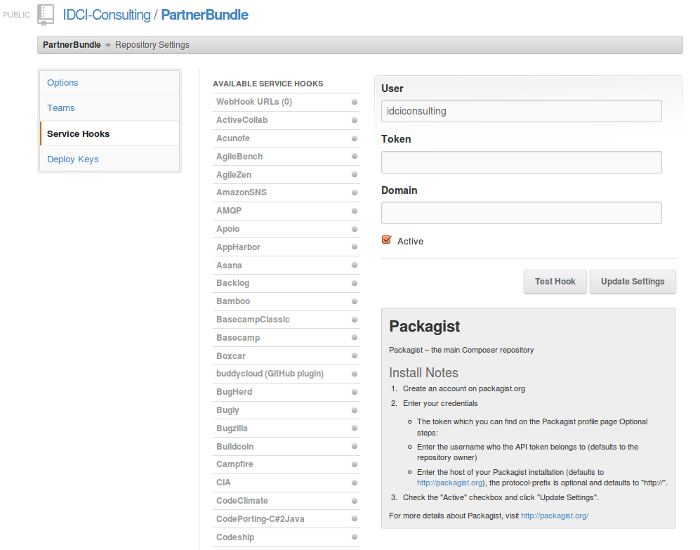
You could go back to https://packagist.org/profile/. Refresh the page. If everything went fine, the green message indicating the updating type is gone.
Installation of your bundle via Composer
And that's it !
You could check if your dependencies work :
- Add the dependence in one your Symfony2 (version 2.1 or more) project
- Modificate the
composer.jsonfile presents to the root of your project.
Vendors must have been previously installed with Composer.
Here's an example allowing add a dependence with the Bundle : PartnerBundle:
...
"require": {
"php": ">=5.3.3",
"symfony/symfony": "2.1.*",
...
"idci/partner-bundle": "master-dev" //ajout du bundle en question
},
...
Run the dependencies's updating.
$ php composer.phar update
If your composer.json is correctly written, your bundle should install itself automatically in vendors.
Now, you just have to developp it !
If you need help or expertise, you could contact us.

